Remote Patient Monitoring with TelevisitMD
Step 1: Identify Patients
Eligible patients are those who have at least one chronic condition and have verbally consented to participate in a remote patient monitoring program.
FAQ
Q: Must patients provide consent to receive RPM services?
A: Yes, and providers must obtain and document consent in patients’ medical records. Medicare allows for informed verbal consent, but other payers may require written.
Q: What are common patient data types collected via RPM?
A: Providers can use RPM to collect a range of patient health data, including blood pressure, vital signs, weight, heart rate, blood sugar levels, and physical activity.


Step 2: Patient Consent & Training
Providers must obtain and document consent in patients’ medical records. Medicare allows for informed verbal consent, but other payers may require written.
FAQ
Q: Who can deliver RPM services?
A: Physicians and other qualified healthcare professionals (QHCPs) can provide and bill for RPM. Clinical staff can furnish and manage RPM under the general supervision of the billing provider.
Step 3: Determine Distribution Strategy & Purchase RPM Kits
- LiveCare can ship the RPM Kit directly to the patient home
- LiveCare can ship the RPM Kit to the provider who then distributes it to their patients


Step 4: Health Data Transmission
- When the patient receives their RPM Kit, inside will be a Blood Pressure Monitor Pulse Oximeter, and the Connect+ Gateway.
- Choose where to place the Connect+ in the home
- Plug the Connect+ into the charging dock and the charging dock into a wall outlet.
- Insert batteries into the Blood Pressure Monitor & Pulse Oximeter
- Then when the Connect+ turns on, they are ready to start taking vitals. To be eligible for CPT 99454, the patient must take 16 days of vital readings within
Step 5: Patient Monitoring

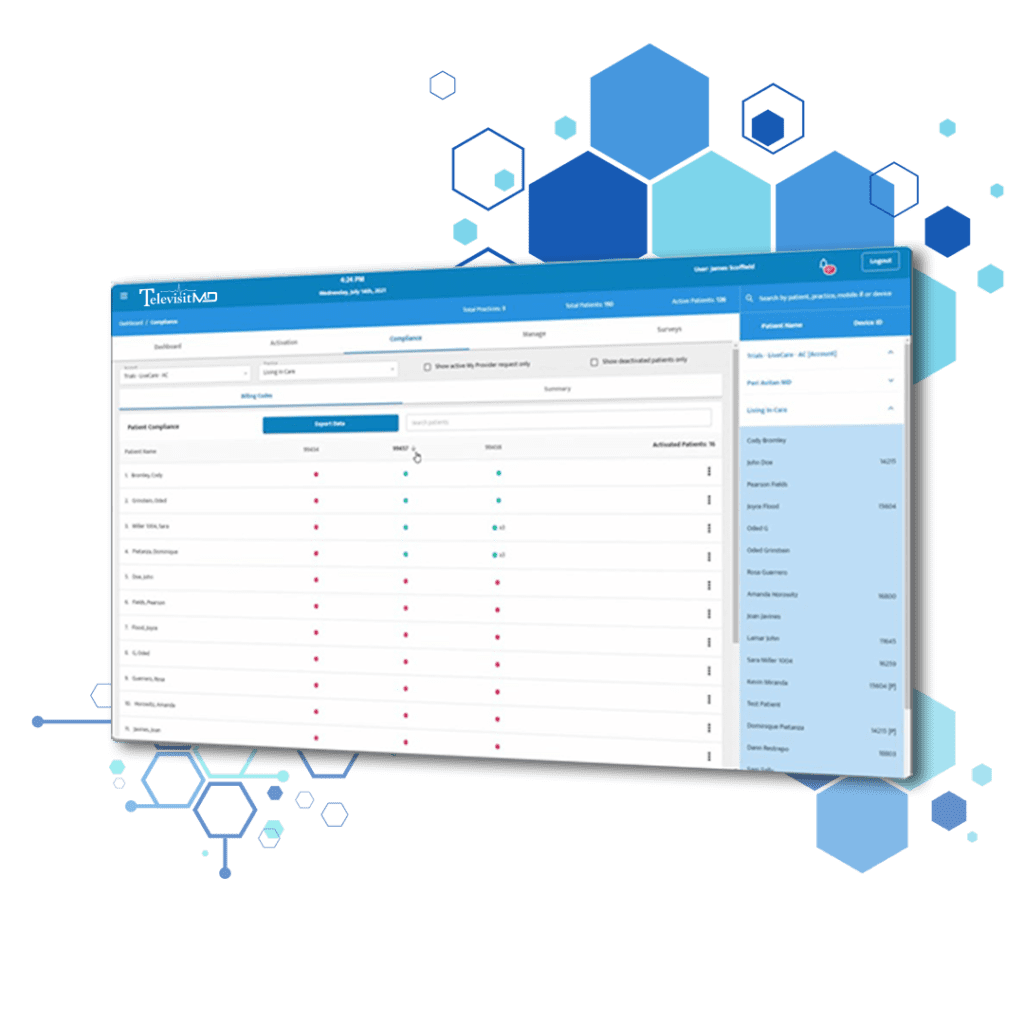
Step 6: Billing & Compliance
What do I do at the end of the billing cycle?
The TelevisitMD Provider Portal automatically tracks CPT code compliance and informs the provider which codes have been met for the billing cycle.
TelevisitMD generates a Health Summary Report at the end of each patient cycle with all vital health data (CPT 99454) and Time monitored information (CPT 99457 & 99458).